Website Builder Elementor Pro has saved numerous web designers and non-website designers in various ways specifically when it comes to building a website without having to know how to code from scratch.
Elementor Pro has been sainted as the absolute best visual website builder for WordPress websites, but is it really?

I cannot deny that this tool is extremely powerful and that the developers behind the product are constantly improving this tool.
The perk that no one talks about is that if you are a website developer and you use Elementor Pro to lay the framework and then implement your mastery of code you can create gorgeous websites with incredible functionalities.
However, I am going to put 100% into ditching this tool in the year 2023. I want to be 100% Elementor-free.
In this post, I am going to explain why I am ditching the most popular visual website builder, Elementor.
To clarify, I do love Elementor Pro and when I say I want to be 100% Elementor-free I am referencing my own personal projects along with specific client projects.
Visual Website Builders Aren’t Going Anywhere
Coding isn’t going anywhere either. Whether ChatGPT or a human does the code it isn’t going anywhere because you still need those skills to create visual webpage builders.
Yes, I can code from scratch as someone that has been building websites since the 1990s, you had to know how to code to have a website. I have spent many days on htmlgoodies.com, but when I first took clients as a freelance designer in 2020 I realized that although I preferred a “clean code” website, I opted for a visual website builder.
Being a website builder for WordPress is not as fun nor exciting as many perceive it. Elementor Pro tries to make it that way though.
Designing with a visual page builder sped up the time drastically, or so I thought.
Being able to throw together the visual framework quickly made me believe that I would have the website done in no time, because usually if you have the design part set you can move on to implementing the “small” bits of code, clean it up and move on.
No, not at all. Absolute delusion on my part.
The Limitations of Elementor Pro

Web Design Freelancing 101, when working with clients make sure that the purpose of the website is absolutely clear. Also, make sure that you keep the scalability and unknown in mind.
Even though Elementor Pro has some amazing integrations, they have some features that are simply just decent. There are two that automatically jump into my mind instantly.
- Website Forms — Most websites can get by with the usual email newsletter subscription signup form and the simple contact us form. Now, with so many people having their own online businesses and having to pay so much money to build their websites they want more. The functions that Elementor Pro includes for web forms are honestly quite sad.
If you need robust web forms that include conditional logic you will need to look into another plugin/service which is another yearly subscription. For a no-code web forms solution Gravity Forms is one of the best, but it will set you back $59 to $259 depending on what features you need along with how many websites need the tool. - Photo Galleries — They suck. Yes, for a simple gallery, Elementor Pro does okay, but if you are wanting to showcase your photography, your before & after photos for home staging, or just have a lot of photos that you want to share; I would suggest picking your top 10 to 20 photos and sprinkling them throughout your website and signup for an actual Photo Gallery service such as Shoot Proof, Pixie Set, or Pass Gallery. I recommend those providers because you can customize it and they will display your photos beautifully.
You can still incorporate the photo gallery service into your custom website, but once again you will be paying for an additional service which can range from free to $100 depending on how many photos and features you need. There’s also the option of using an additional photo gallery plugin if you want to self-host all of your images. Once again you’re being charged more and if you add another plugin there’s the fear of it slowing your website down or the website breaking.
Another thing, is Elementor Pro will sometimes break because either WordPress has updated, Elementor updated, or both updated. So, don’t be surprised if you go to your website one day and it looks super crazy.
The Price Of Elementor Pro

Elementor the basic version is free, but it is limited. Elementor Pro is $59 for a single one-website license, $100 for three website licenses, and so on. You can check out the pricing here.
I believe that the price for the tool is fine, but my biggest problem is that you have to renew this product every single year.
That is simply annoying.
I understand why they do this because as I mentioned previously in the post the developers behind Elementor are constantly trying to improve their visual website builder along with adding additional services under their umbrella. The company’s dedication to improving its services for the web design & web development community can be felt by most. The subscription model is ideal for what they do, but for me personally, it is annoying.
I much rather pay a large fee upfront like Divi and continue to use the product or have an upgrade fee for the new features they’ve built into the tool.
The Constant Elementor Pro Updates

Remember, I love that the Elementor family is committed to improving their product. Yes, having to update the tool due to recent activities is a slight annoyance, but there are times when they change something and you log back into something completely different.
For example when Elementor introduced containers. Containers are not new. Especially, if you are a Bootstrap Developer, but if you are not familiar with bootstraps and/or what a container is you’re spending time researching and learning about this container “feature”.
This happens. You will wrap up working on a web design for the day and come back to continue and all of a sudden you’re old design has to be changed because Elementor has made containers a default. Imagine if you’re a solo freelance web designer that has multiple websites to manage. Imagine how much time you have to spend updating all of those websites and ensuring the changes have been saved.
To be fair, not all of their updates are that disruptive, but Google and Youtube were swimming in tutorials on just Elementor containers because it had become a standard overnight.
Elementor Pro Is For The Website Designer Not The Client

How do you justify the yearly cost of a product that your client doesn’t use? You, the website designer, use it primarily, but how often are you logging in to tweak or edit things on the website? The solution is to either lapse for that year or upgrade to the pro version when needed.
The issue is that with website platforms like GoDaddy, Wix, and Squarespace existing the client is actively using that service due to the additional tools and features they have incorporated to justify their monthly or annual payment.
Whereas with Elementor Pro it pops up yearly and although you have explained the fee at the beginning and the end, the client is going to ask what is this fee for again. Now you’re sitting there pleading your case like you’re in court.
Yeah, the cost is justified, but it can feel somewhat icky when you are in that situation because to them they get it, but do they really?
In 2023 Will You Be Using Elementor Pro?
I will, but not for my own personal projects, and I will do my best to use alternatives for client projects as they come. What are your thoughts? What are you website builder for WordPress are you using? I’d love to hear from you! Leave me a comment or you can send me a message on Instagram.
May you have a happy year of designing!
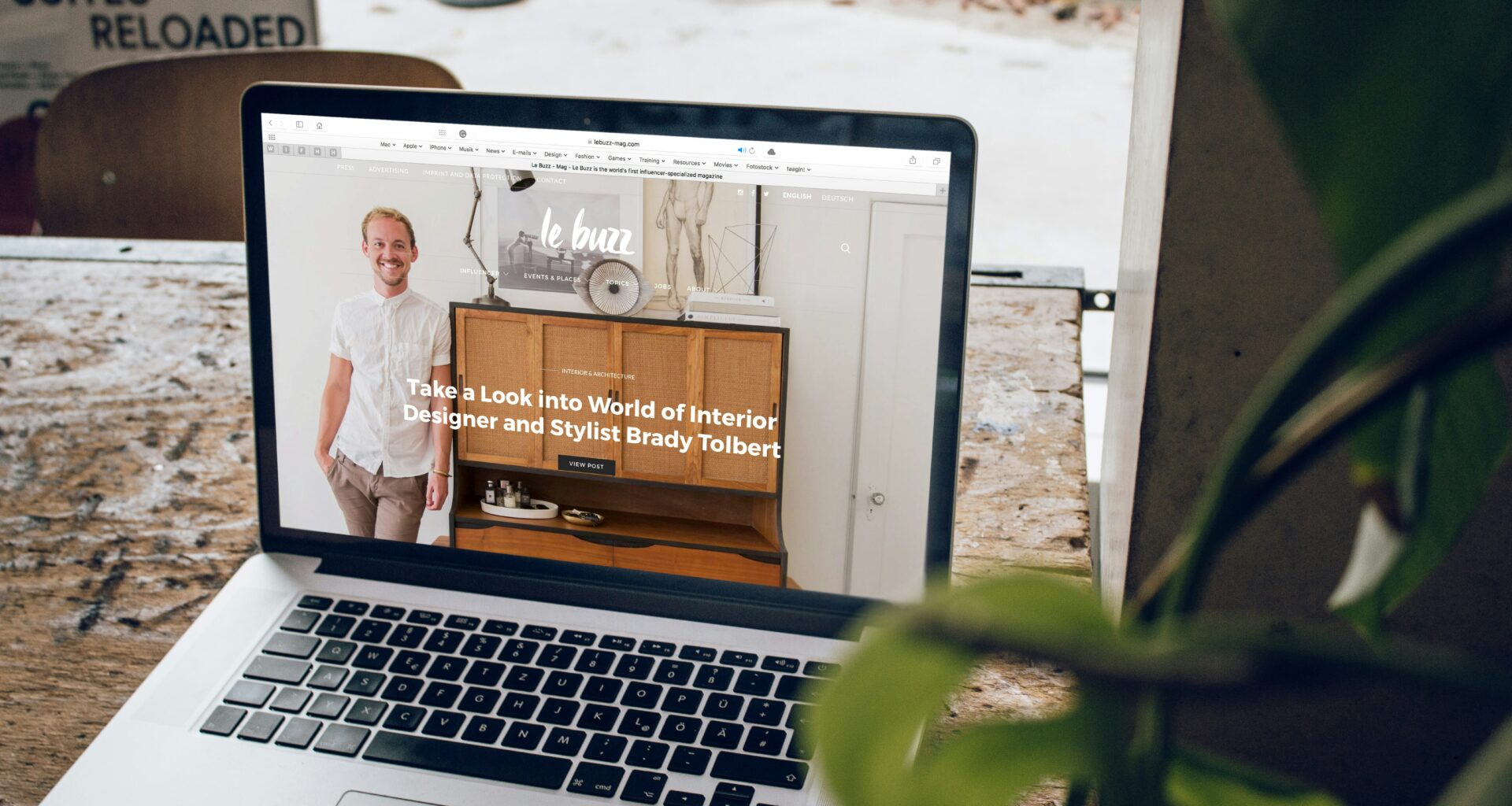






8 comments
I appreciate you sharing this blog post. Thanks Again. Cool.
Great information shared.. really enjoyed reading this post thank you author for sharing this post .. appreciated
I just like the helpful information you provide in your articles
You’re so awesome! I don’t believe I have read a single thing like that before. So great to find someone with some original thoughts on this topic. Really.. thank you for starting this up. This website is something that is needed on the internet, someone with a little originality!
I am truly thankful to the owner of this web site who has shared this fantastic piece of writing at at this place.
very informative articles or reviews at this time.
Pretty! This has been a really wonderful post. Many thanks for providing these details.
I appreciate you sharing this blog post. Thanks Again. Cool.