The Milanote app is my absolute favorite tool when it comes to planning things out. It doesn’t matter if it is for web design, branding, content strategy, or drafting blog posts, I always pop open Milanote.
Here’s Why I Love The Milanote App

Let’s begin with a little bit about me. I am considered highly creative and quick, but I have ADHD. ADHD brains are a little different. I’m sure that Milanote didn’t know that, but somehow I feel like they crafted this app for those with a creative brain.
Turn Projects Into Visual Boards
If you’re a podcaster, game designer, web designer, web developer (maybe?), writer, brand designer, graphic designer, photographer, videographer, animator, content creator, interior designer, or anyone that needs visual aids when planning your projects then I highly recommend using the Milanote app.
So, here is the number one reason I will choose the Milanote app over everything else.
Its Versatility

Most planning/productivity apps such as Clickup, Notion, and Trello, have some sort of structure that you are confined to when planning. It can be a kanban board, spreadsheet-like, or columns there are so many different types of default structures.
When working in Milanote you start off with a blank board. You can start from scratch and build your board accordingly or you can use the prebuilt templates if you need some structure.
How to use Milanote if you’re not using a template is simple.
On the side of the app, you will have your toolbar where you select the tool you want then drag it to the board and drop it in place. It’s awesome. If you need a little more explanation then you can click here to check out a guide on how to use Milanote.
They do not have any specific templates for blogging but they do have some that were crafted for novel planning that just didn’t fit so I decided to craft my own blogging boards.
Its Accessibility
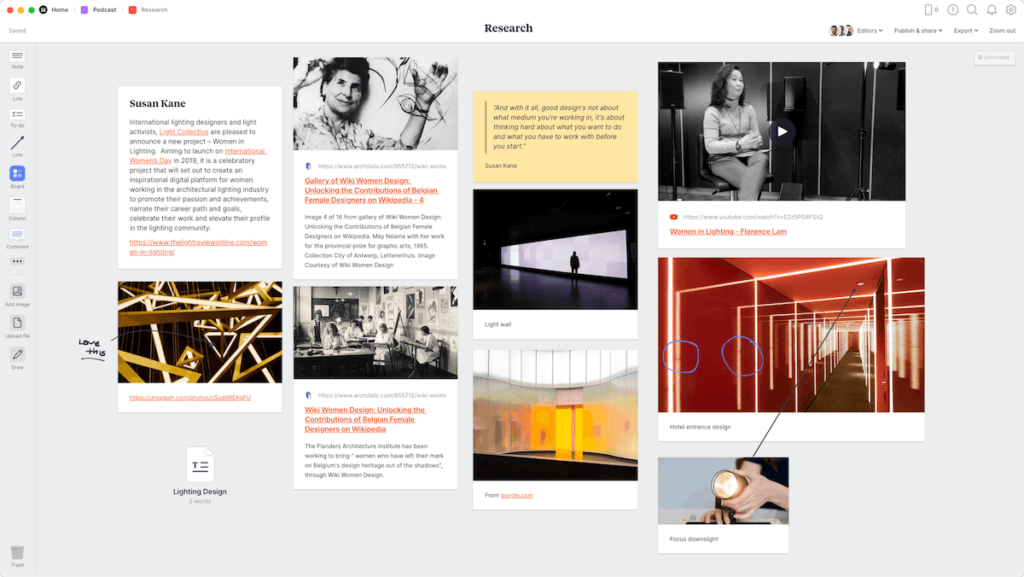
First of all, Milanote is free. You can sign up now and play around with it to see if it is a tool that you would use frequently.
They do have additional pricing plans, but I suggest upgrading when you need more. I believe that the Milanote pricing is fair, especially for what you get.
You can access Milanote via their desktop app or your phone. You can even share boards and collaborate with clients or co-workers.
They also have a web clipper chrome extension that allows you to clip things and add them to the correct space in a snap!
Milanote Versus Everything
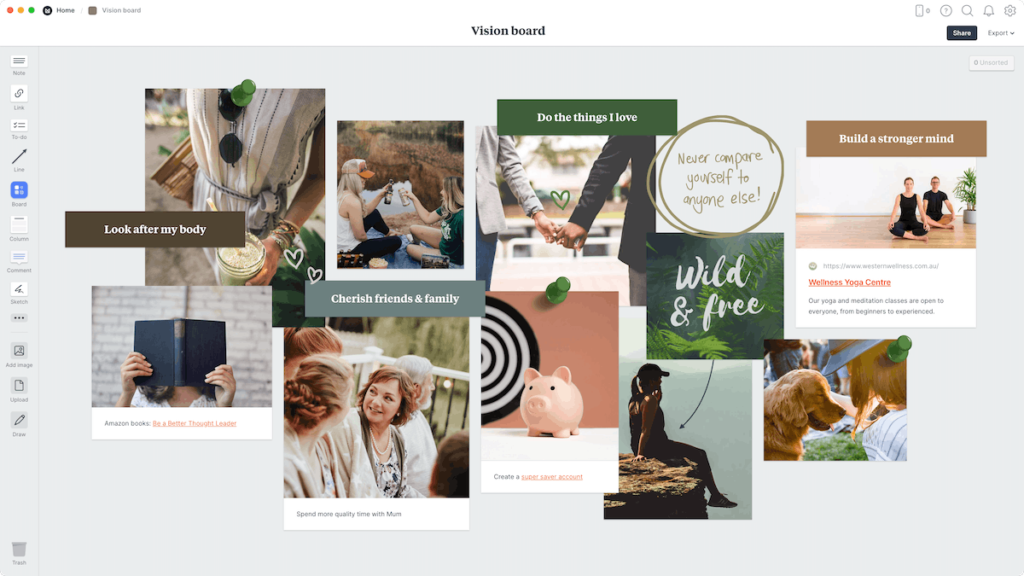
I have used so many productivity tools trying to find the best one to suit all of my needs, and I’ve come to the conclusion that the best productivity tool for you is the one that works for the best.
To clarify you always want to choose the easiest tool.
The one that is the most comfortable. Not the one with the most features because that just sounds so amazing nor do you want to choose the one because the interface is just so amazing, but it is a lot of work just to keep it up… Yeah I’m talking about Clickup right there.
You’re Probably Wondering: Who Wins In Milanote vs Notion?
For me it is Milanote. The Notion app is cool. It has cool features and integrations that will definitely supercharge your productivity. However, I personally just felt like it just didn’t mesh with how I work and plan. I need flexibility and not to be pushed into hard lines.
I hope my open and honest Milanote review will help you decide on using this amazing tool and that you take the time to sign up and see why I love it so much.
If you end up trying it out because of this blog post let me know by leaving a comment below.
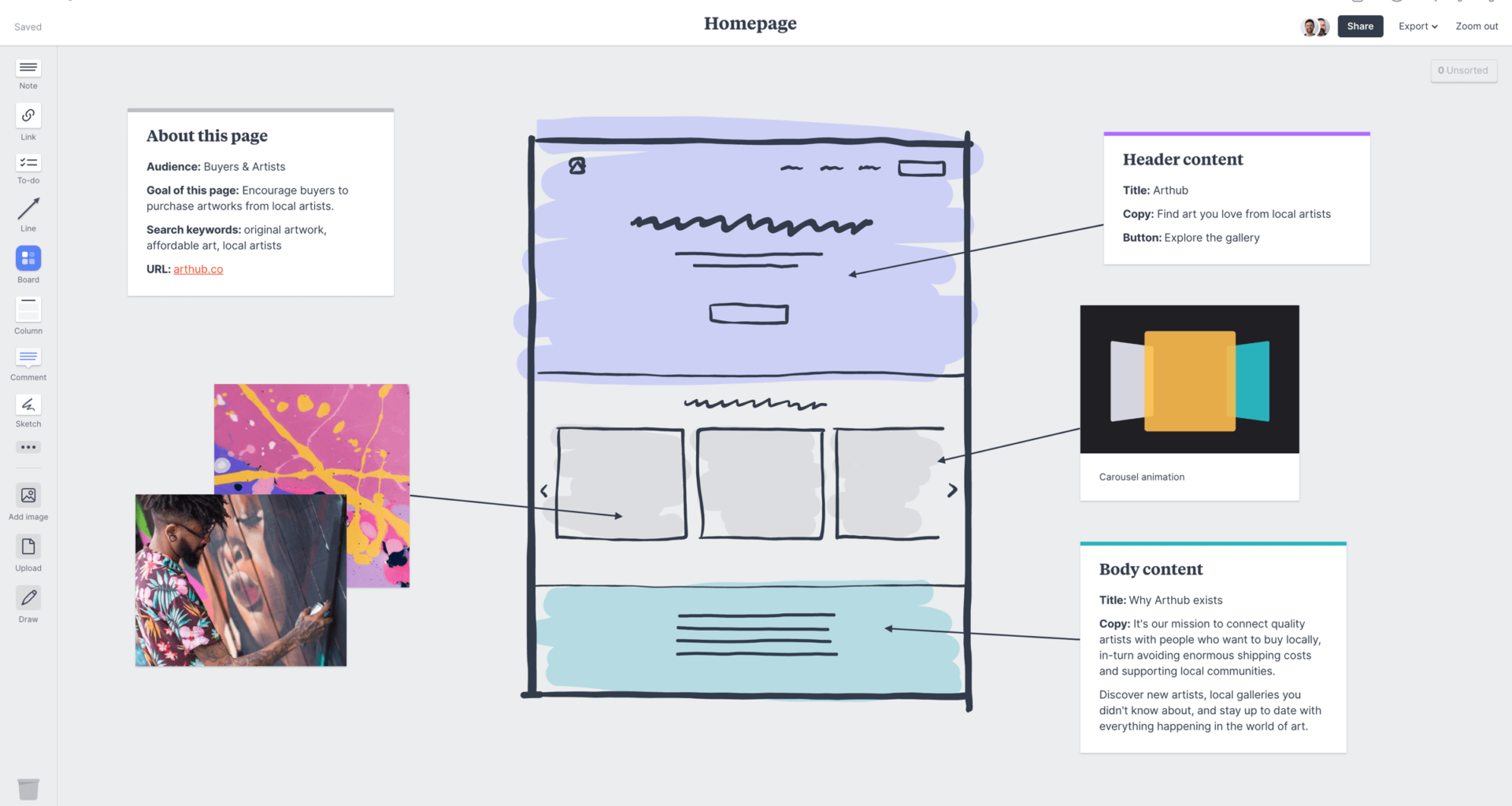






3 comments
This is such an informative and well-written post! I learned a lot from reading it and will definitely be implementing some of these tips in my own life
Hi there to all, for the reason that I am genuinely keen of reading this website’s post to be updated on a regular basis. It carries pleasant stuff.
I really like reading through a post that can make men and women think. Also, thank you for allowing me to comment!